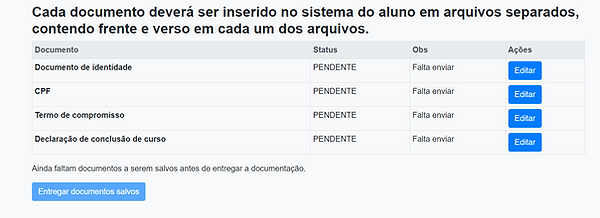GMF
UNICAMP
REGISTRATION
DESCRIPTION
- The registration deadline is 10/01 for both courses.
- The required documentation must be sent to the email:extensao@eco.unicamp.br(all the information will be in the step-by-step below).
- Forecast of start of classes and day of the week:
-
Accounting: starts on 10/09, on Wednesdays, from 12:30 to 13:50.
-
Derivatives: starts on 10/10, on Thursdays, from 12:30 to 13:50.
- Duration of the courses: 20 hours in total for the Accounting course, and 30 hours for the Derivatives Course.
- Classes will occur in person at the State University of Campinas for the Derivatives course, and online via Google Meet for the Accounting Course.
- Frequency control will be made each class.
- The minimum frequency required to obtain certification is 75%.
TUTORIAL
STEP 1:
Click on the link for the course you wish to enroll in, to be redirected to the enrollment page:
-
ACCOUNTING LINK
-
DERIVATIVES LINK
When entering the page, complete the Login and Password with the data provided below the image, according to the course you will take

ACCOUNTING:
LOGIN: ECO-1504004
PASSWORD: XUblxSlU
DERIVATIVES:
LOGIN: ECO-1501010
PASSWORD: 5ccDIjbZ
STEP 2.1:
If you have already taken any other course through Extecamp, enter your ID and click on ''Locate my Registration''.

STEP 2.2:
Otherwise, make your first registration by clicking on "Make first registration".

STEP 3:
Fill in your registration with your personal data.
NOTE: In "Type of document", if you choose RG and it is from another state (outside SP), it is necessary to put the abbreviation before the numbers (eg: MG-XXXXXXXXX). In other RGs, fill in the RG's dash and digit (ex: XXXXXXXX-X).
NOTE 2: RG and CPF (or CNH);
- If the student chooses "RG", and sends a photo of the RG as proof, the number entered must be EXACTLY THE SAME the number on the official ID (same number of numbers and same digits).
- If the student chooses "RG&", but sends a photo of their CNH, the number entered must be EXACTLY THE SAME the RG number on the driver's license (same number of numbers and same digits).
- If the student chooses "CPF", and sends a photo of their CNH, the number entered must be EXACTLY THE SAME the CPF number that appears in the CNH (same number of numbers and same digits).

STEP 4:
Choose the payment method: Bank Slip. Select "Student" if you are not part of a company or if the company you work for will not pay for your course. If the company you belong to will pay for the course, select "Company" and complete as indicated. Finally, complete the registration.

STEP 5:
On the third and last page of the form, print the Term of Commitment and sign it.

STEP 6:
Scan the Term of Commitment (PDF format) and send the following documents to the email extensao@eco.unicamp.br:
1. Signed and legible Enrollment Form and Term of Commitment (student and witness signature - example on the next page);
*It is necessary that the SIGNATURE IS EXACTLY THE SAME AS THE DOCUMENT SENT, both written and digital. For digital signature, we recommend the website:
https://smallpdf.com/en/assinar-pdf
2. RG and CPF (or CNH);
*It is important that the document contains exactly the same numbers as the RG registered on the site, including the digit.
3. Proof of High School, Higher Education (Declaration of Enrollment or completion of high school) or diploma (required to send the front and back with the course and college records).
Now, wait for Extecamp to contact you by email with instructions for the next steps.


TERM OF COMMITMENT:
You must sign at least one of the "WITNESS" spaces. Subscription can be done by anyone.


STEP 7:
Finally, Extecamp will provide you with a ticket worth R$ 70.00. After payment is confirmed, your place will be reserved and a temporary login and password to login to the Extecamp website will be available, where the digital certificate will be issued if you obtain the frequency necessary for approval.
DOUBTS:
Any questions you have, send us an email:contato@gmfunicamp.com
If you prefer, contact us through our social media (links at the bottom of the page).